CLI
package.json scripts
There are a number of convenience scripts in the package.json for running agents, where the entrypoint file matches /src/cli/<script-name>.ts
agent
npm run agent will run the autonomous agent configured in src/cli/agent.ts
If no arguments are supplied the user prompt will be read from src/cli/agent-in
Alternatively you can provide the prompt with additional arguments. It's not necessary to quote the prompt unless it has special characters that the shell would interpret.
For example, you could run:
npm run agent research the latest news about large language models and write a report to the file ai-news.md
code
npm run code runs the CodeEditingAgent configured in src/cli/code.ts
Without arguments the prompt is read from src/cli/code-in otherwise it uses the provided arguments for the prompt.
This is a useful for editing the nous codebase. You could run a command like:
npm run code In the anthropic vertex class update the pricing for claude 3.5 sonnet to be 3 dollars per million input tokens and 15 dollars per million output tokens
When editing other local repositories you will need to provide the initial arg -fs=<path> to set the agent's virtual filesystem working
directory to the repository you want to edit.
swe
npm run swe runs the SoftwareDeveloperAgent configured in src/cli/swe.ts
Without arguments the prompt is read from src/cli/swe-in otherwise it uses the provided arguments for the prompt.
The agent is used for editing a remote repository which it will clone, branch and push a merge/pull request.
This agent can be used for process automation and handling requests within the limits of the CodeEditingAgent capabilities in a multi-repo environment.
gen
npm run gen runs the script at src/cli/gen.ts
This simply generates text from a prompt. As with the other scripts you can provide arguments for a quick prompt.
Otherwise, prepare the prompt in src/cli/gen-in and don't provide any other arguments.
The output is written to src/cli/gen-in and the console
gaia
npm run gaia <task_id> runs an agent which completes a task from the GAIA agent benchmark suite and
completes with the answer in the required format, read and appending from the files defined by the tasksFile and resultsFile consts in gaia.ts.
Without the task_id argument it will attempt to complete all questions in the dataset.
You will first need to download the dataset and convert it to the format required (more detailed steps soon...)
It is extremely important you don't commit and push to a public repository the test/validation dataset. Make sure the directory you save the files to is in the .gitignore.
scrape
npm run scrape <url> runs the PublicWeb.getWebPage function which uses a headless browser to scrape a web page, and then converts
it to a slim format by using the @mozilla/readability module to first extract the main contents of the page, and then the turndown
package to convert the HTML to Markdown, further reducing the token count.
By default, it writes the output to scrape.md. Alternatively you can provide an argument for the file to write to.
CLI usage optimizations
Speech-to-text
Speech-to-text is useful writing longer prompts with additional details to guide the agents.
On Mac's you can enable Dictation for quick-access speech-to-text
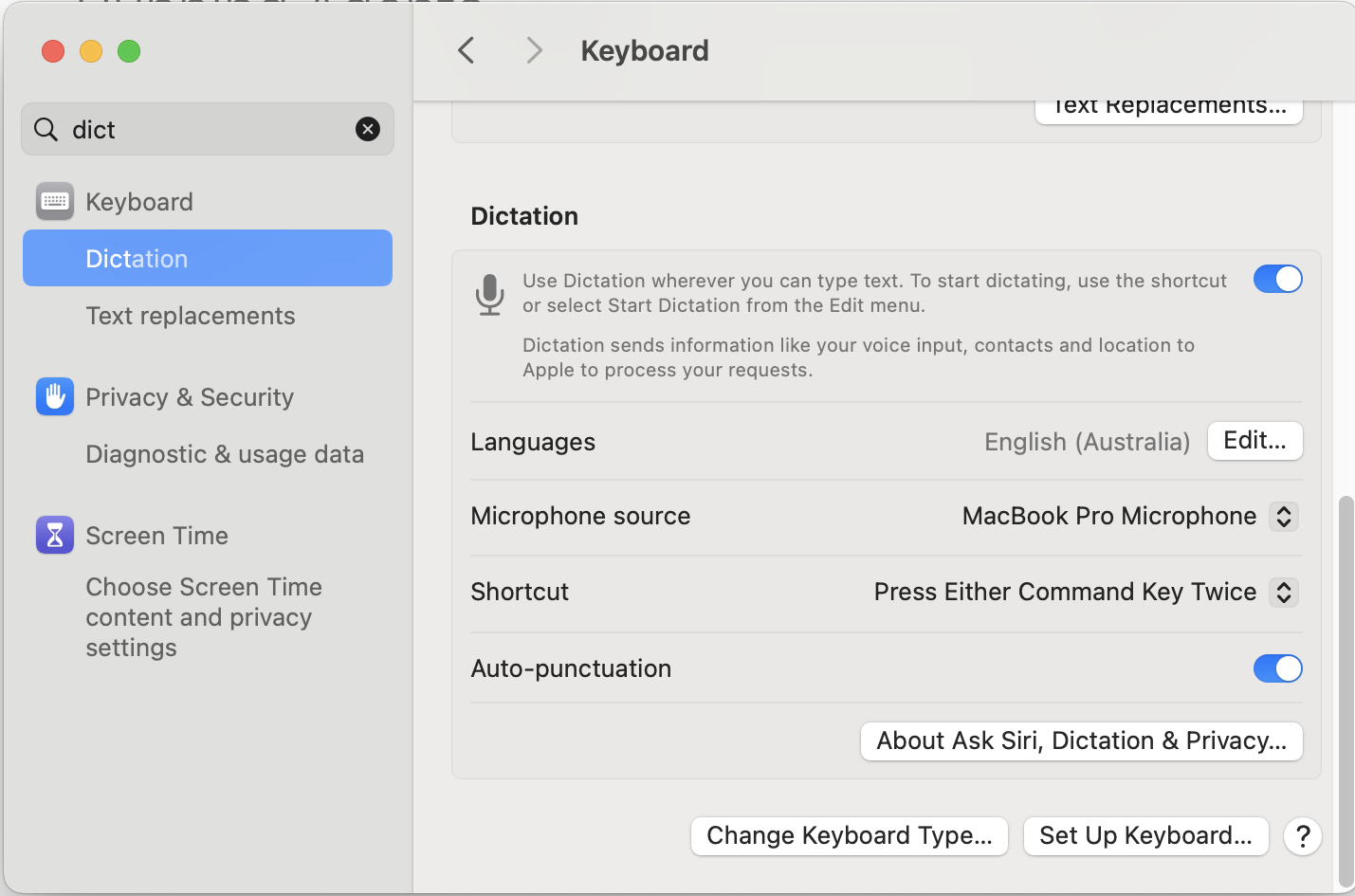
Helper scripts
If you get tired of writing npm run all the time, copy this script to a file named n on your PATH
then you can simply run n agent list the files in the current directory
#!/bin/bash
# Shortcut to running `npm run <script> <arg>`
# Usage: `n <script> <args>`qq
# Check if at least one argument is passed
if [ $# -lt 1 ]; then
echo "Usage: r <script> [args]"
exit 1
fi
# Capture the first argument as the npm script
script=$1
shift # Shift the arguments so $@ contains the remaining args
# Run the npm script with any additional arguments
npm run "$script" "$@"